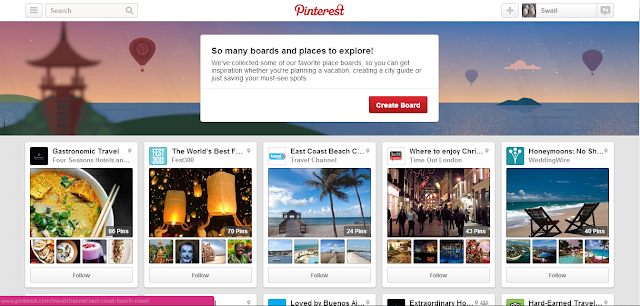I am fan of Pinterest and I just love this website a lot. The DIY and How to are my favorite sections. Pinterest is a simple concept social media site. It has introduce one more beautiful thing "place pin". As soon as you'll login, it'll show you a screen something like:
I've created a board and pinned some places in it. The fun part is that the destinations are pinned on a map. To add places, add city, the place you want to visit in that city, upload a photo or pin from the suggestions, provide a description and you are done with the pinning.
Visit board https://www.pinterest.com/swati28/places-i-would-love-to-go/ . I've pinned 4 places for trial purpose.
This update will be helpful for trip-planning websites. The owners of pinterest are launching Android and iOS app too, to make it easier for users to add places to their boards. The map provided along with pinned places would help in guiding to reach that place. You can add restaurants, bus stands, airports and many things to the board, or follow someone else's to guide yourself to that place.
Tripadvisor is providing database to Pinterest; Foursquare, Stamen, MapBox are providing maps to make the pin-board interesting.
USERS: Go ahead, pin and plan your destination.
TRAVELLING WEBSITE OWNERS: optimize the board perfectly to not to miss this "Place Pin"
I've created a board and pinned some places in it. The fun part is that the destinations are pinned on a map. To add places, add city, the place you want to visit in that city, upload a photo or pin from the suggestions, provide a description and you are done with the pinning.
Visit board https://www.pinterest.com/swati28/places-i-would-love-to-go/ . I've pinned 4 places for trial purpose.
This update will be helpful for trip-planning websites. The owners of pinterest are launching Android and iOS app too, to make it easier for users to add places to their boards. The map provided along with pinned places would help in guiding to reach that place. You can add restaurants, bus stands, airports and many things to the board, or follow someone else's to guide yourself to that place.
Tripadvisor is providing database to Pinterest; Foursquare, Stamen, MapBox are providing maps to make the pin-board interesting.
USERS: Go ahead, pin and plan your destination.
TRAVELLING WEBSITE OWNERS: optimize the board perfectly to not to miss this "Place Pin"